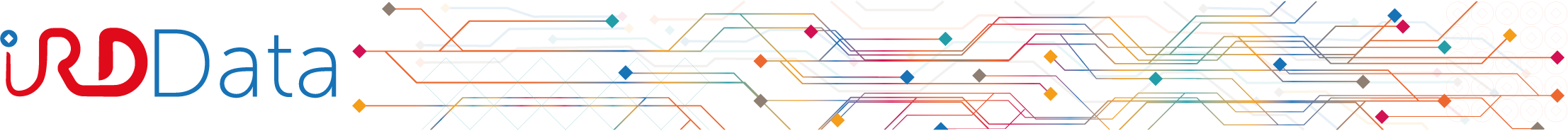In a few situations, you may need to create your own DataSuds user account. More precisely,
- to submit a request to download any file which access was restricted by its owner;
- to deposit your own dataset, if you are working in a project in collaboration with IRD;
- to help colleagues preparing a new dataset, such as proof reading or editing information.
How to connect to DataSuds when you do not belong to a French research institute or university?
- Open and fill once the following form in order to create your own “Renater CRU account”, using any of your professional (recommended) or personal email address as identifier:
https://cru.renater.fr/sac/faces/pages/profile.jsp
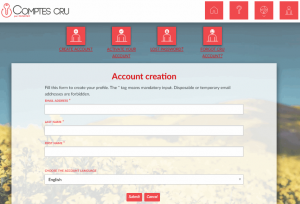
In the top menu, you may change language to English or French:

You will then receive an automatic email in order to validate your new CRU account: follow enclosed instructions. Of note, your CRU account can be used with other tools, beyond DataSuds.
2. Once your CRU account is created, click on “Log In” in the top right corner of any DataSuds screen ( https://dataverse.ird.fr/). In the DataSuds login screen, select “CRU Accounts” within the combo box Your institution”, then enter your email and password as chosen previously.
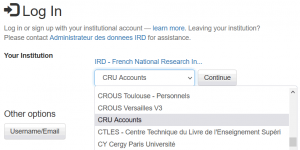
3. On the next screen, tick the checkbox and confirm the creation of your DataSuds user account, which is then ready to login anytime.
4. If you plan to deposit or to edit a dataset, a dataverse administrator (e.g. a representative of your research project) will now be able to grant you the permission to do so. Inform him/her that your CRU account has been opened.